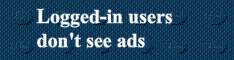- This article is about the online game. For the website, see LEGO World Builder.

The World Builder logo.
World Builder is an online LEGO game based on the Designer theme. It was previously available on LEGO.com but has since removed from the site; it can be downloaded here.
World Builder 2 is the sequel to this game. It includes new models and introduces new gameplay mechanics.
Models[]
There are 20 models that act as units in World Builder, with 13 being land only, 5 being water only, and 2 being amphibious.
Land Models[]
|
Buggy - Required to build: |
|
Defender - Required to build: |
Amphibious Models[]
Water Models[]
Monsters[]
These are models designed to destroy the player's units. They move randomly until one of the player's units enters their line of sight, at which point they attempt to destroy it.
|
Crab - Required to build: |
|
Water Crab - Required to build: |
|
Scorpion - Required to build: |
|
Shark - Required to build: |
Building Models[]
The official help section on how to build models is as follows:
Controlling Models[]
The official help section on how to build models is as follows:
Terrain[]
Normal terrain (also known as land) can be crossed by any land unit and has no hazards on it. It is always green in colour, and is the most common type of terrain. Rocky (or mountainous) terrain is harder to cross, and only a few land units are able to do it, including the Dirtbuggy. Rocky terrain does not harm the unit that is driving over it, but can be an obstacle if no available units are able to get across it. There is a third type of land terrain (swamp), which is hazardous. Any land unit is able to travel over it, however, it will damage any unit that does so.
There are two types of water; shallow and deep. Units that are able to travel both on normal land and water are usually only able to go on shallow water, and not deep. Any water-only unit can go into deep water, except the Marina, which can only be built in shallow water. Water Crabs can travel in both shallow and deep water, but Alligators can only move in shallow water.
A special type of terrain is the whirlpool. It counts as shallow water, and so can only be accessed by units that can move onto such terrain. The whirlpool will instantly transport any unit that goes into it to another predetermined whirlpool in the mission. They can be used for avoiding enemies, saving battery, and in some cases are necessary for the completion of the mission
There are obstacles that appear in World Builder - the tree, volcano, boulder and sea rocks. Sea rocks only appear in shallow water and cannot be moved by any unit. Trees and boulders can only be moved by Treebots and Bulldozers respectively.
Parts[]
In World Builder, there are different parts in the missions. These include Red Bricks, Green/Lime Bricks, Blue Bricks, Yellow Bricks, Batteries, and Tires. When building a unit, you use parts in the square it is being built in along with parts from adjacent squares. When a unit runs out of battery due to being attacked or you deconstruct it, the parts go on the ground. Batteries that are partially used up can be recharged by certain stations, but in most missions, there aren't any such stations.
Batteries[]
Batteries are necessary for most units, with the exception of non-movable units other than Guard Towers. Each unit uses battery at a different pace, so a Treebot will expend its full battery much more quickly than a Defender. If any unit is attacked (with the exception of the Defenders, Speedboats and Guard Towers), it will lose all of its battery and break in one hit. If it runs out of battery on its own it remains built but is useless. Batteries can be recharged by Robot Labs, Marinas, and Gas Stations. An enemy unit that runs out of battery will also be destroyed, although instead of a useless empty battery it will have a full one. Defenders' and enemy units' batteries will run out more slowly, taking "damage" with each attack.(Please note: the batteries are shown in the what is needed to build each unit. It is the small, grey brick that looks like a washer with a "lightning" bolt on the front.)
Plans[]
At the start of each mission, you have a certain number of plans (although sometimes you only start with a unit and no plans). You use these to make units and you have a maximum number. Throughout missions there are often plans at different and usually important locations, allowing you to build more of the units.
Goals[]
The goal often requires you to reach it with a specific unit, or unit type, although in many cases any unit (or sometimes an enemy unit, instead of your own) will suffice. The goal is represented by an exclamation mark, and when you reach it you are given the option of doing the mission again, finishing, or doing the bonus "challenge". If you do the bonus challenge, the flag that shows you conquered the mission will have a star on it as well. The bonus goal, represented by a star, is often more difficult to get to than the goal, and usually, requires different units to reach it than the original goal.
Worlds[]
World Builder has 60 missions in total. There are 5 worlds with 12 missions on each world. When you complete a mission, usually one or two more unlock, though there are a few exceptions. When you are able to play a mission, it appears with a question mark over it. Once you conquer it, the question mark is replaced by a flag. Completing the bonus goal will cause this flag to have a star on it. As you progress through a world, more and more friendly units appear on that world's map, moving around. This is a purely cosmetic effect.
All the worlds have a sky background. World 1's is day, World 2's is the evening and World 3's is night. The Prehistoric World has a background consisting of many tall earth pillars with swamp at the top, and the Ocean World has a half-sky half-ocean background.
World 1[]
Missions:
- Tutorial
- Buggy Ride
- Build a Dirtbuggy
- Pick up and Carry
- Take Apart the Duck
- One Brick Short
- Animal Recycling
- Bridge Builder
- What's a Treebot?
- Spiral Jetty
- Beware the Crab
- When Crabs Attack
World 2[]
Missions:
- Defender Saves the Day
- Danger River
- What's a Dozer?
- The Long Road
- Crab Forest
- Fish Lake
- Leap Frogs
- Push Comes to Shove
- Canals
- Crab Islands
- Two and a Half
- On the Run
World 3[]
Missions:
- Stone Wall
- Rivermaze
- Naval Support
- Treebot in the Forest
- Stonehenge
- Steam-Powered Island
- Three Rooms
- Blockade
- Back and Forth
- The Quest
- Scorpion Maze
- The Final Showdown
Ocean World[]
Missions:
- Build a Speedboat
- Mysterious Whirlpools
- Speedboats on Patrol
- The Bermuda Rectangle
- Shark!
- Alligator Wrestling
- The Two Towers
- Battle at Crabby Beach
- Strange Currents
- Dire Straits
- Archipelago
- Master and Commander
Prehistoric World[]
Missions:
- Dangerous Swamps
- Off Road Racing
- Fish Out of Water
- T-Rex Lives!
- Bot vs. Beast
- Meet Repairbot
- Perpetual Motion
- Hungry Predators
- Double Trouble
- Fossil Fueling
- Build Your Own Battlefield
- Monsterland
Licenses[]
Once you conquer enough missions (with stars), you get a license. There are four different types.
- The first one requires 0-11 bonus mission to have been completed and gains you the title "Class 1 Builder".
- The second one requires 12-23 bonus missions to have been completed and gains you the title "Class 2 Builder". It has an image of a Frog.
- The third one requires 24-35 bonus missions to have been completed and gains you the title "Class 3 Builder". It has an image of a Truck.
- The fourth one requires 36 or more bonus missions to have been completed and gains you the title "Class 4 Builder". It has an image of a Defender.
You must first complete every mission to see your license, and can then print it out. When you beat the Ocean World and the Prehistoric World you get stickers on your license.
Notes[]
- Although a helicopter appears on the starting screen, there is no helicopter used or seen in-game.
- Some units do not have their descriptions appear on the starting screen.
- Although the Freighter and the Tugboat appear identical in their descriptions, the Freighter looks different in-game.
- The game was released with only World 1, and World 2 was labelled as "coming soon".